I bought a wireless HDMI transmitter to connect my phone to a monitor or TV. It hasn't quite worked out as well as I'd hoped. Much of that is because of the fact that the Miracast streaming protocol hasn't been improved in a very long time. But another factor appears to be that companies think wireless streaming doesn't need to go any further than beaming whatever you have up on your phone's YouTube app to the TV. In a nutshell, my problems are:
- Not enough phones support USB-C wired video out, which has zero latency
- More phones support Wireless Display through Miracast, which has some latency
- Miracast's maximum refresh rate of 30Hz creates ghosting artifacts and pixelation when scrolling the screen
- Every wireless HDMI dongle on the market is clearly designed to be used with a TV and nothing else. Connecting to a monitor to do some computing on your phone requires a mess of cables.
It started when I dropped my previous phone and had to buy a new one. My old phone was a Galaxy Z Fold 3, which supported USB-C video out. So with only a single USB-C cable, I could connect my phone to a monitor and do my mobile computing in a special desktop-sized UI called Samsung DeX. While most promotional videos for DeX show people connecting it to a large work monitor, I simply connected it to a lapdock. The USB-C cable delivered not just video, but also a USB connection to the lapdock's mouse and keyboard, as well as powering the lapdock display itself. I found this workflow to be much more usable for doing admin work on my phone: mass-deleting old emails, organizing photos and screenshots, grouping the 100+ tabs in my browser into smaller categories, etc.
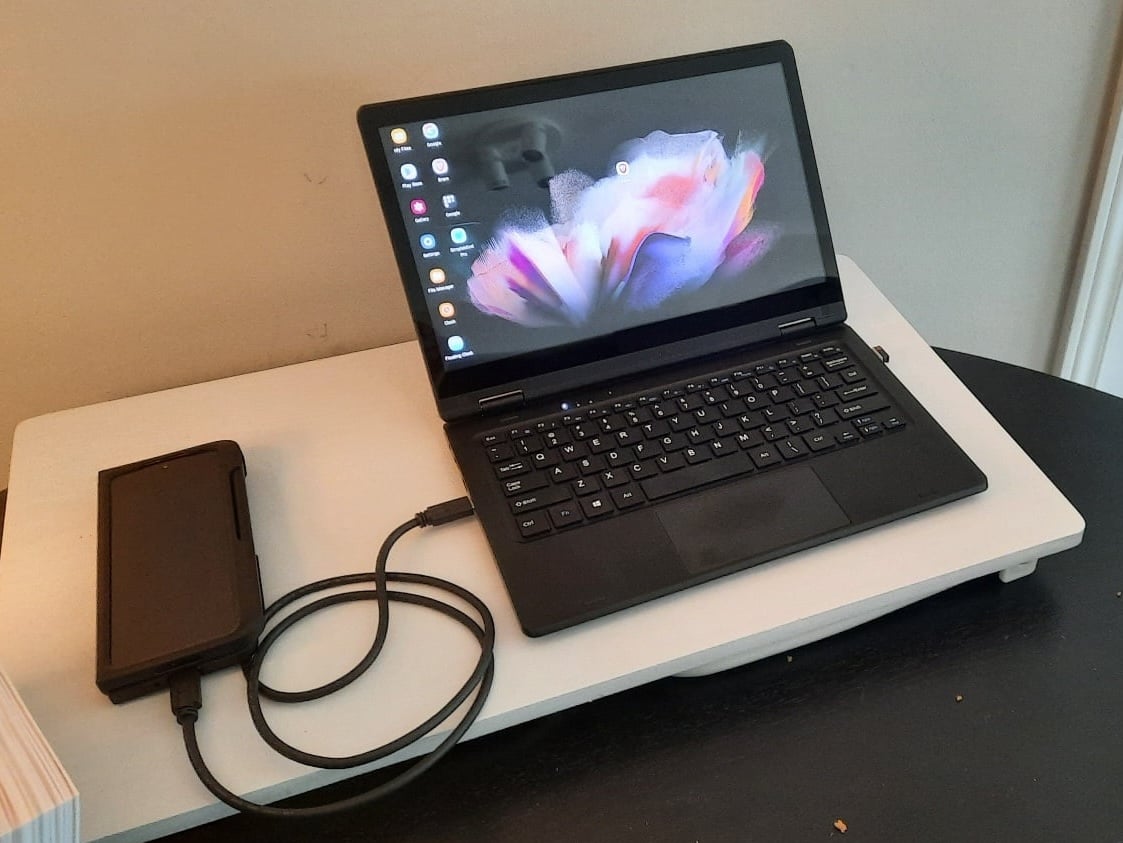
So when I dropped the Z Fold 3 and cracked the inside screen (I had taken the case off to reduce its bulk), I had to get a new phone. Spoiled by the experience with DeX, I felt the new phone had to have some kind of video out feature and a sane desktop environment to make the most of it. I ran into problems almost immediately. USB-C video-out capable phones are not common. Only a select few high-end phones from Samsung, Huawei, Motorola and OnePlus support it. Huawei phones aren't available in Canada, the Samsungs start at CAD $600 for refurbished older models, OnePlus is priced similarly and their Canadian after-sales support is probably minimal. Only Motorola remained: their phones were cheaper and their desktop mode UX seemed well thought out. I also remembered that Motorola was the first company to add a desktop mode to Android with the Motorola Atrix in 2011.
But in 2025, the phone-display-beaming technology scene is more crowded, and more fragmented. Just selecting a Moto phone with USB-C video out is a hassle. The capability is not clearly listed in the specs sheet. I had to find this monstrous table to narrow down my options.
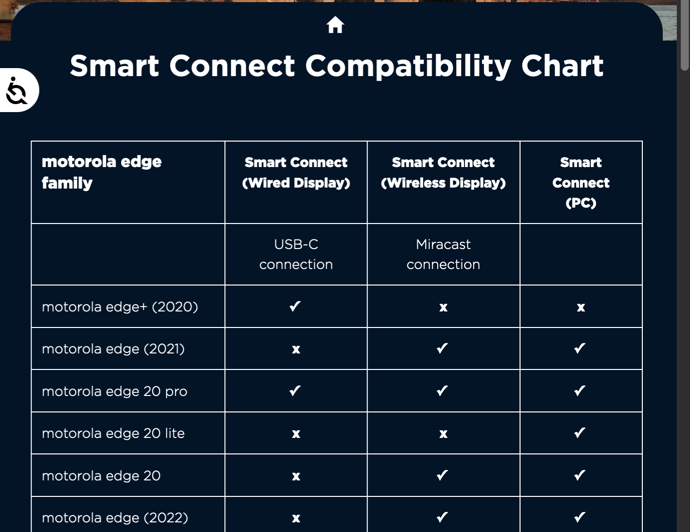
That's just a screenshot. The full list contains at least 40 models of phones all with extremely similar names differentiated by a suffix indicating a year number, or a "Pro", or a "Lite" or an "Edge" , so looking them up on Google is a dreadful experience.
The only thing that's immediately clear from the list is that USB-C video phones are rare, while Miracast connection phones are plentiful. I picked the 2024 Moto G Stylus, as it was available online as an unlocked, refurbished AT&T device. I bought a no-name wireless HDMI transmitter and got started.
Connecting peripherals
Things get messy almost immediately. The transmitter comes with an HDMI port and an HDMI cable. This is fine for connecting to a computer monitor or TV. But smaller displays such as portable USB-C monitors and lapdocks only have mini-HDMI ports. So I needed to pull out a lengthy mini HDMI-to-HDMI port, which is already adding visual clutter to the setup.
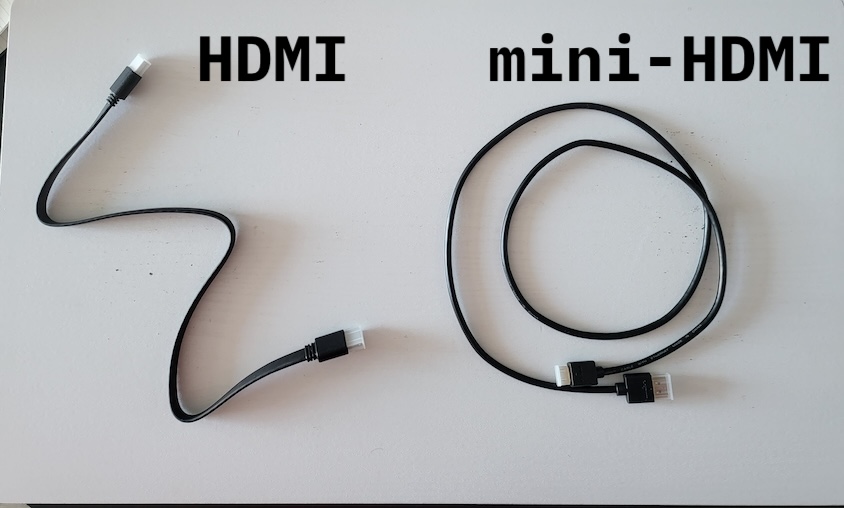
Next, the transmitter has no battery, and needs to be connected to a power source. Fortunately, you can use a USB-C OTG cable and connect it to your phone, and it will power the transmitter. Not looking very wireless, is it?

Oops, I almost forgot. The monitor needs power too. I could connect its USB-C power delivery port to my phone, but then I wouldn't be able to use my phone to power the HDMI transmitter. The solution was to introduce a fourth device: a portable charger with 2 ports, so it can power the monitor and the transmitter.
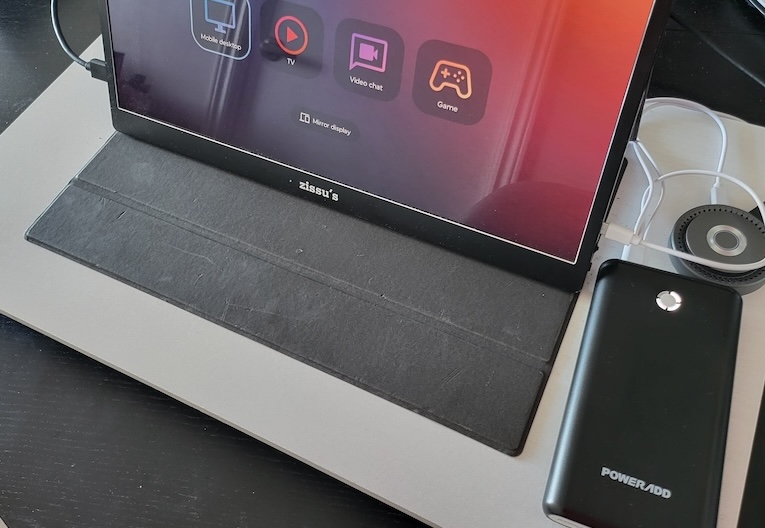
And one more for good measure, a wireless keyboard and mouse. Just 5 simple things to connect and you're good to go!
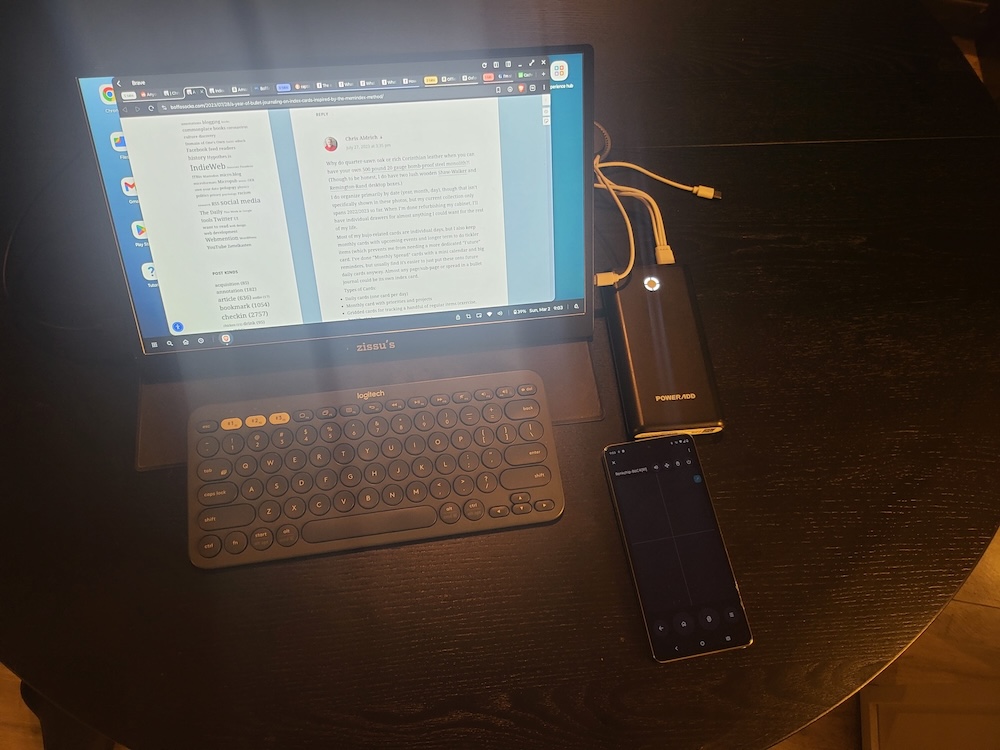
The image above shows a Bluetooth Logitech keyboard connected to the system. In reality, I'm using a 12-year old wireless USB keyboard that has a trackpad, but didn't have a picture of that ready. If using a keyboard that doesn't have a trackpad, the Moto Smart Connect app will provide an on-screen trackpad.
Pairing the device
Once all the hardware has been connected and powered on, all that's needed is to pair the phone with the transmitter. More problems:
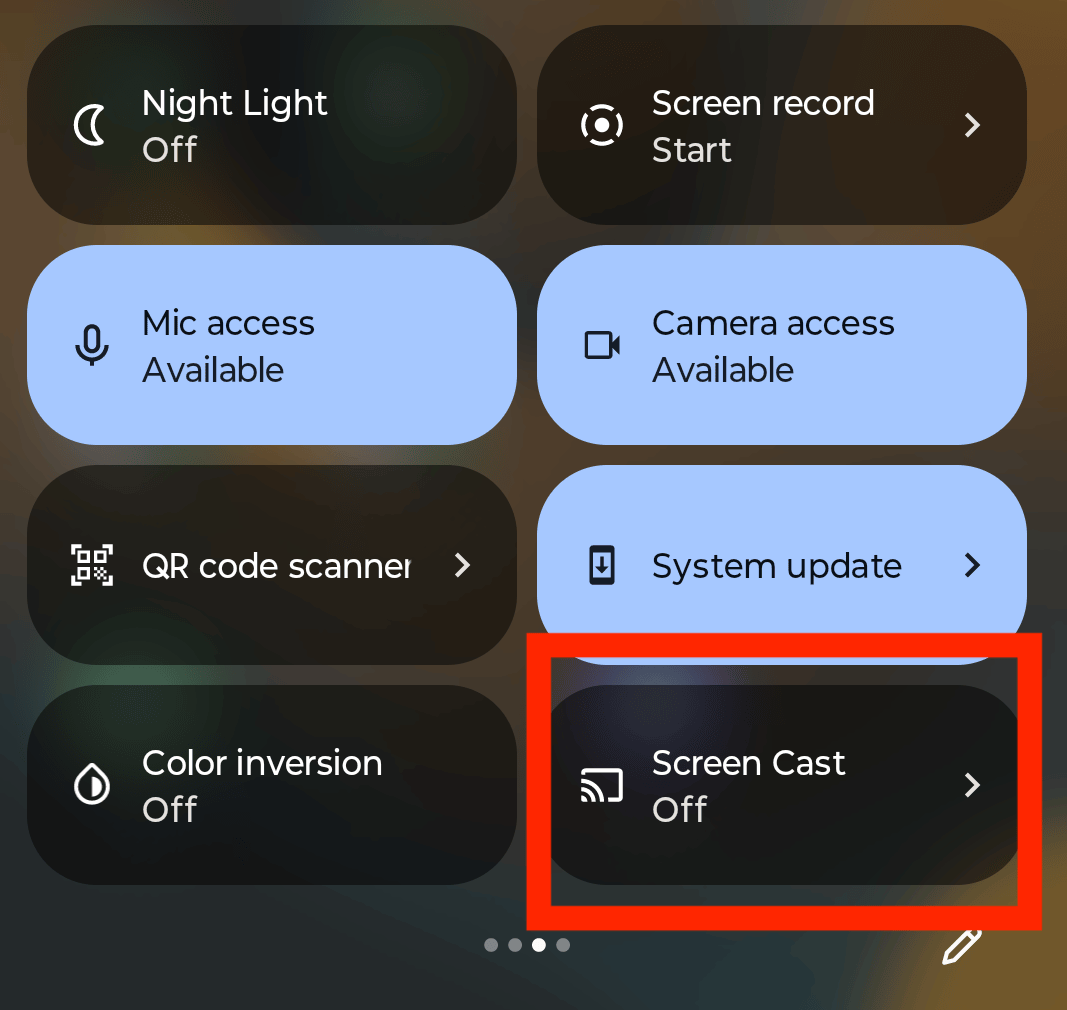
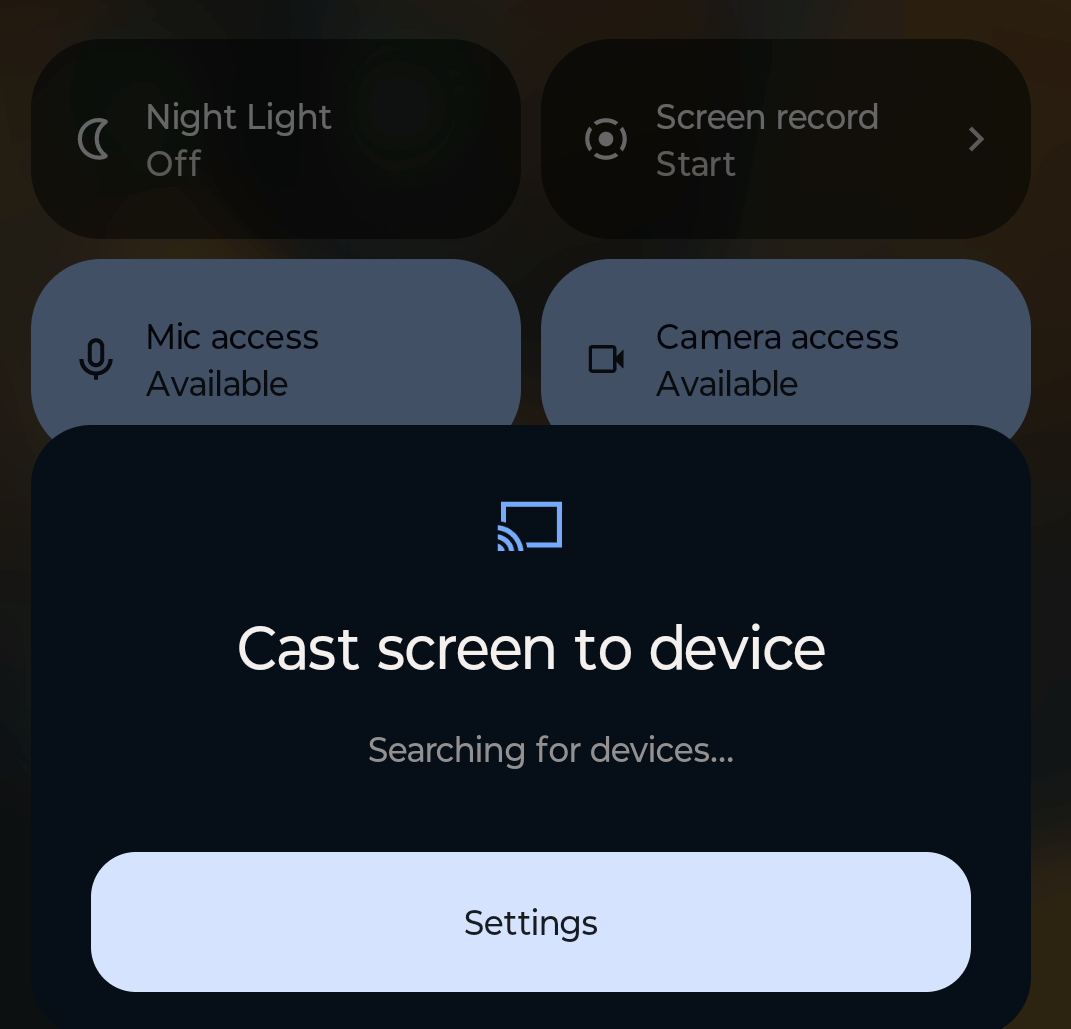
Pulling down the navigation menu and selecting "Smart Connect" just pulls up a screen that says "Searching for Devices", yet will never find one. Hitting "Settings" is the next step, which brings up the Moto Connect app. Why not save me an extra click by just linking the navigation drawer shortcut to that app??
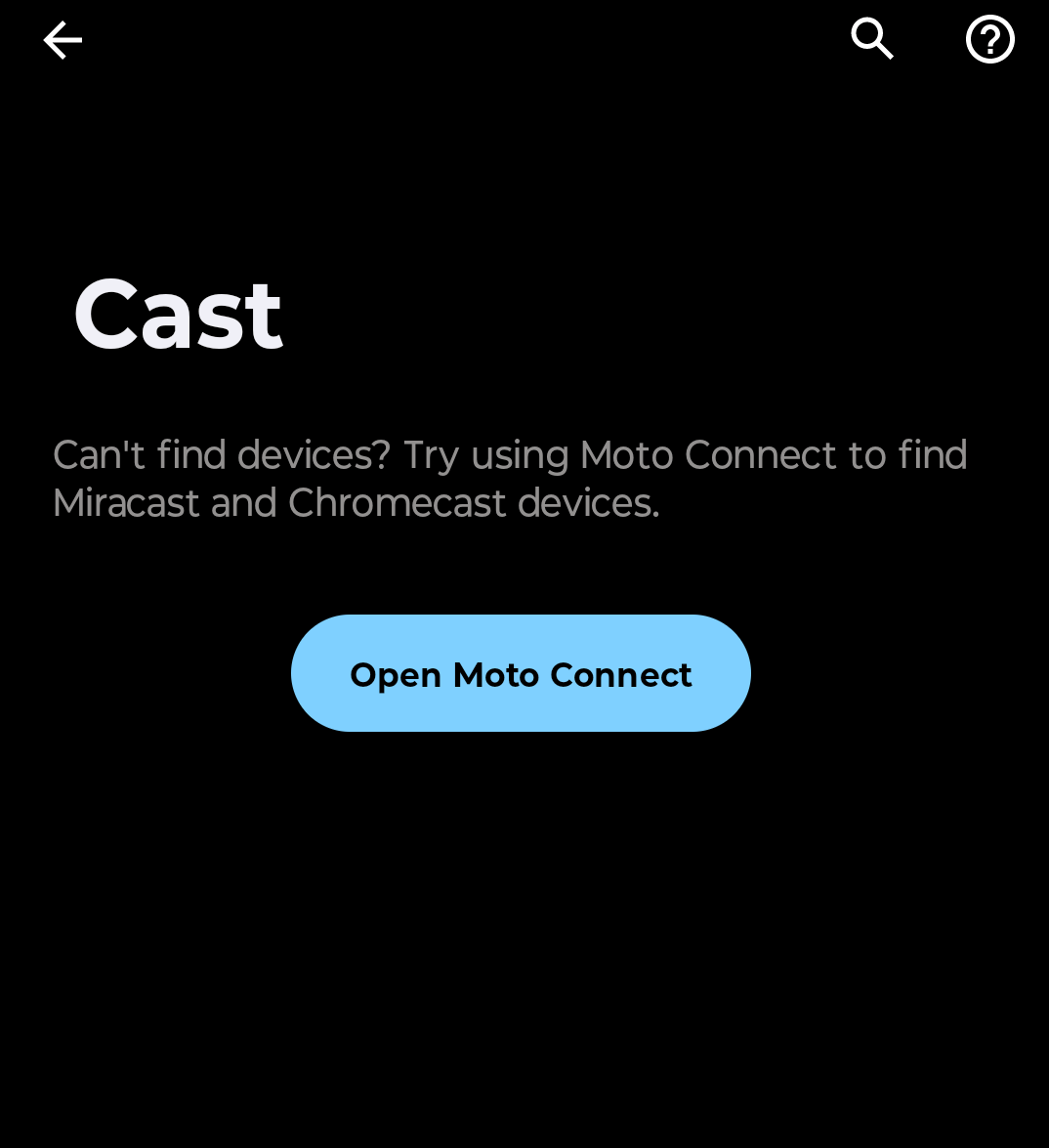
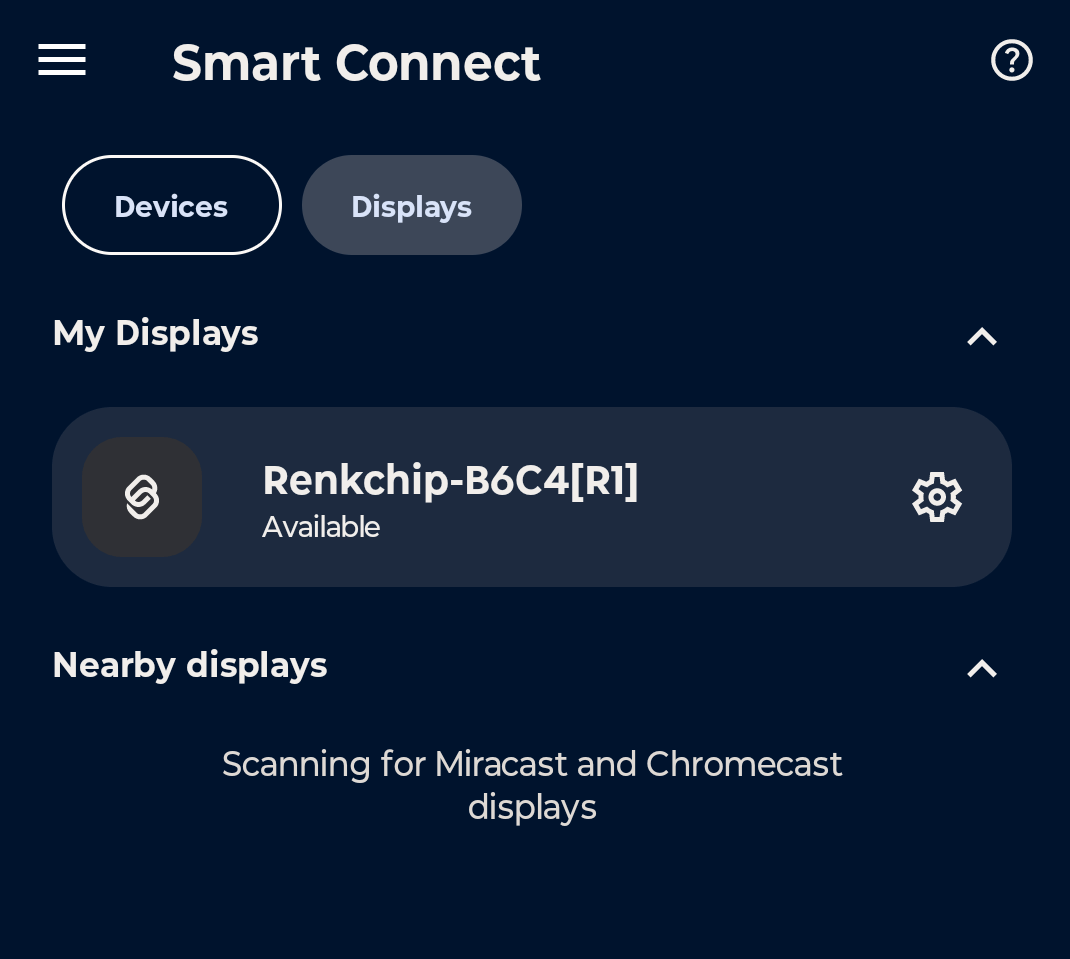
Finally, the app opens, my device has been located, and I can finally connect. But wait!
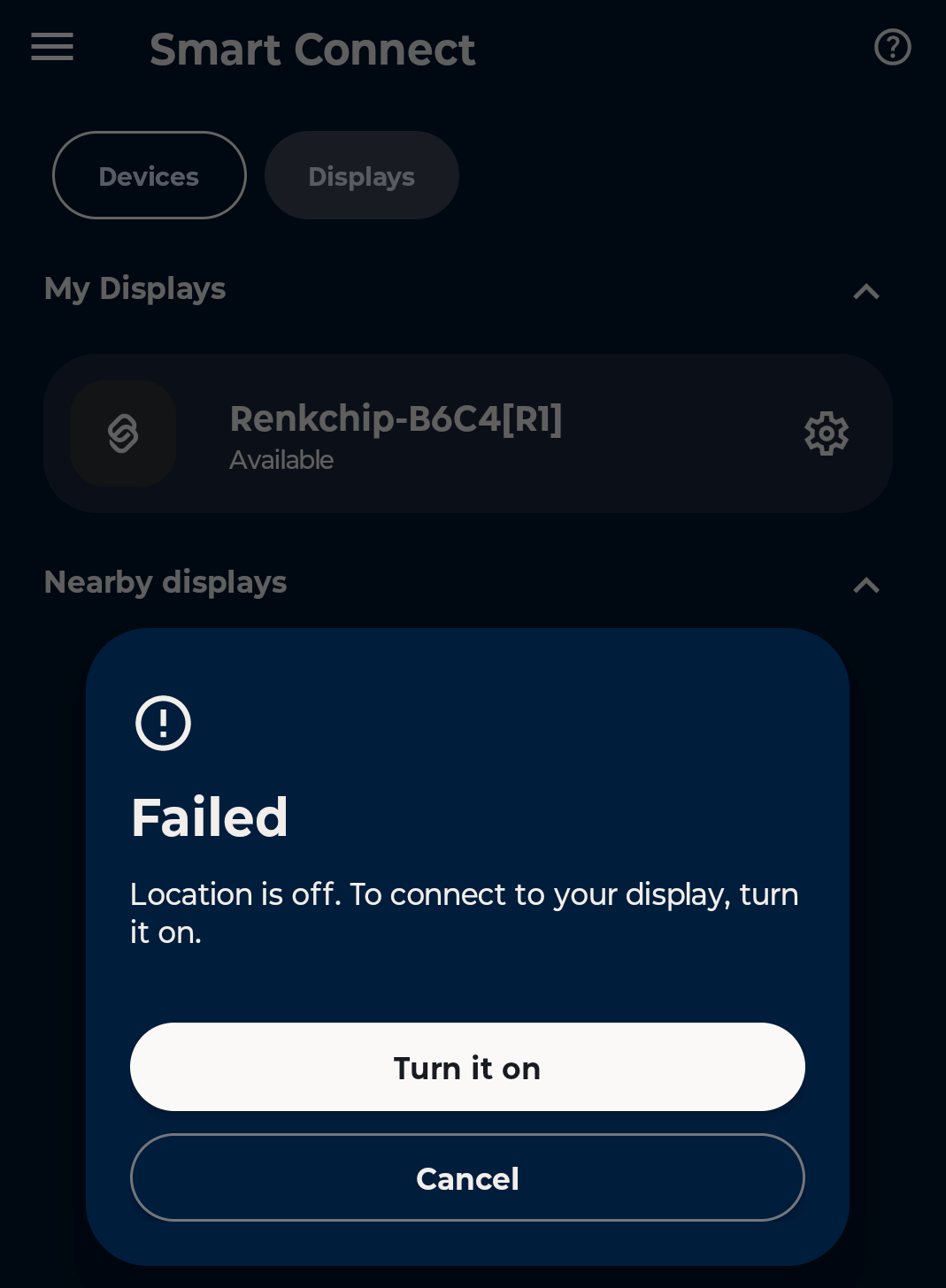
This was the final hurdle. After enabling location, I was finally able to connect my phone to my portable monitor.
Issues with Miracast streaming
First of all, why in the ever loving F would you need location access to set up wireless streaming? I think this is a Motorola requirement rather than one of Miracast, as I don't think Chromecast needed this to work. But it feels like a black mark against using Miracast anyway.
While the Motorola Desktop experience is pretty good, the pixel artifacts that become visible on the screen if you're scrolling too fast looks bad. Its refresh rate is 30Hz, where most monitors provide 60Hz at the barest minimum. Gaming monitors use 120Hz. It's immediately noticeable too, the pixelation look similar to what tweets look like when they are screenshotted and added to a web page, instead of being embedded directly. It's an immediate reminder that that the Miracast protocol comes with some lag. Occasionally even some keyboard/mouse input will take a moment a register.
Miracast is an open standard that can be used by any manufacturer without having to pay huge licensing fees. Unfortunately this means that big companies like Samsung have no incentive to help improve the quality of Miracast streaming, as everybody would benefit. Samsung, Apple and others already have proprietary screen mirroring solutions that leverage Wifi for much higher bandwidth; Miracast to my knowledge does not.
Most modern TVs have Miracast transmitters built in anyway (and WiFi, microphones and other snoop-friendly tech). Nobody is making money selling these TVs, they're hoping to build a large enough audience of internet-connected TVs to be able to collect and sell viewing behaviours to data brokers.
The big problem is that Miracast is a stagnant technology that hasn't gotten any faster for several years, and likely won't ever break the 30Hz barrier. This spells doom for the lapdock industry, which itself was a sort of adhoc product category built by scavenging unused laptop parts. Lapdocks provide an excellent, zero-lag experience when wired via USB-C, as high-end Samsungs and Motorolas are capable of. But these lapdocks are rapidly being replaced by wireless versions based on Miracast.
Final Thoughts
I may have made a mistake buying this phone. The model I got was a wiped AT&T model from the US that was $280 refurbished at Walmart. The "officially available in Canada" alternative was the higher-end Motorola Moto Edge 2024, which was $750 new. Currently, it appears to be $499 on sale, which is more reasonable, but still somewhat of a hard sell considering that Samsung cameras are easily better, and replacement parts are likely easier to come by.