USB Monitors are suprisingly portable
2022-11-20
I came across this tweet, and in an effort to stop and think about stuff more often, instead of scrolling by on to the next fleeting thought, I decided to write a bit about it, particular #13: You don't need an office, it's freeing to fit your business in a backpack.
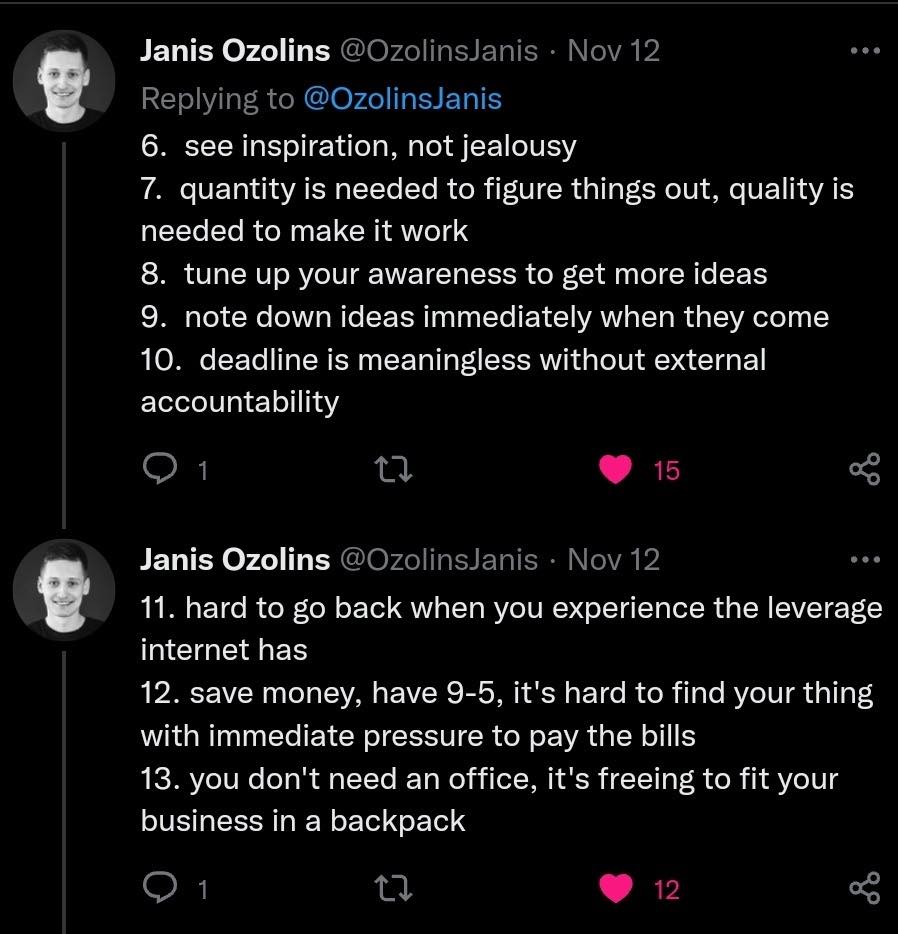
Usually these Twitter lists have a signal-to-noise ratio of maybe 1:4, and this one is no different. I will say that #13 made sense to me; I've usually done my best work out of a coffee shop than sitting in an offie or even worse, sitting at home staring at the walls.
What's been missing in my coffee shop setup is the enormous productivity advantage that multiple monitors offer. I've held off on getting a 15-inch laptop because it crosses the boundaries of inconpicuousness in ways my current 13-inch Macbook Pro does not.
Having a second monitor take up another computer's worth of space on a cramped coffee shop table is a no-no. But as a I recently discovered, a USB monitor paired with an adjustable laptop riser works remarkably well!
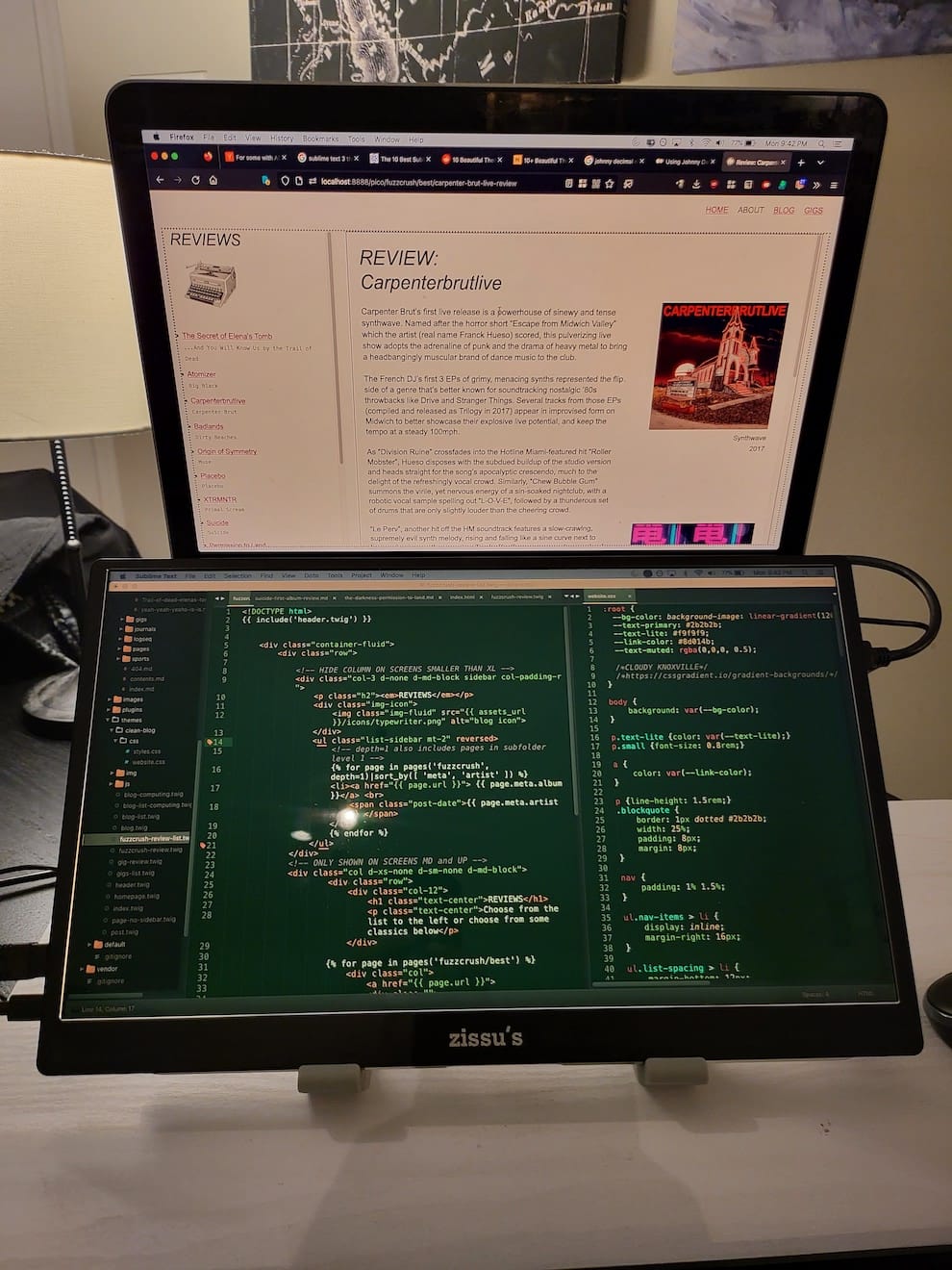
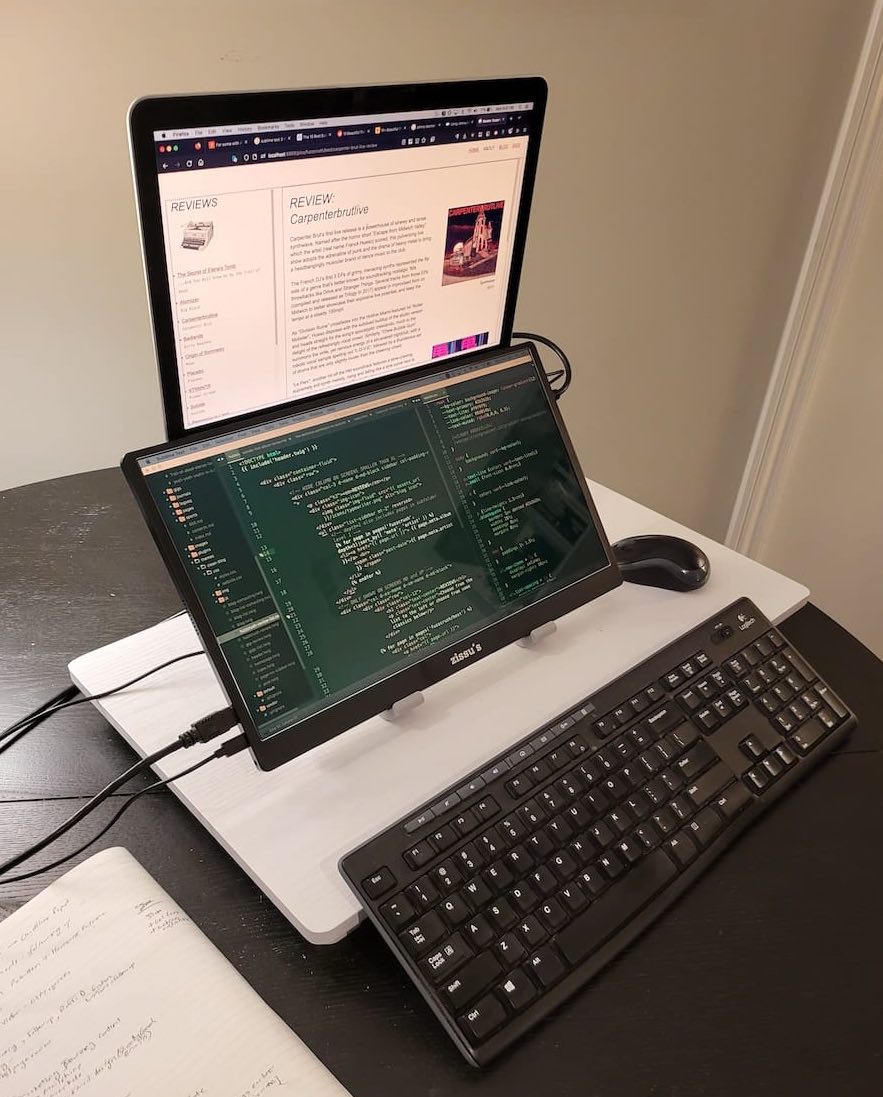
Granted, there are a few caveats. This setup needs an external mouse and keyboard, as the monitor rests on the laptop's mouse/kb. I'm using a Macbook Pro 2014, which has a slightly recessed keyboard. This allows you to place the monitor on the opened laptop base, without it making contact with the keys. Pretty convenient!
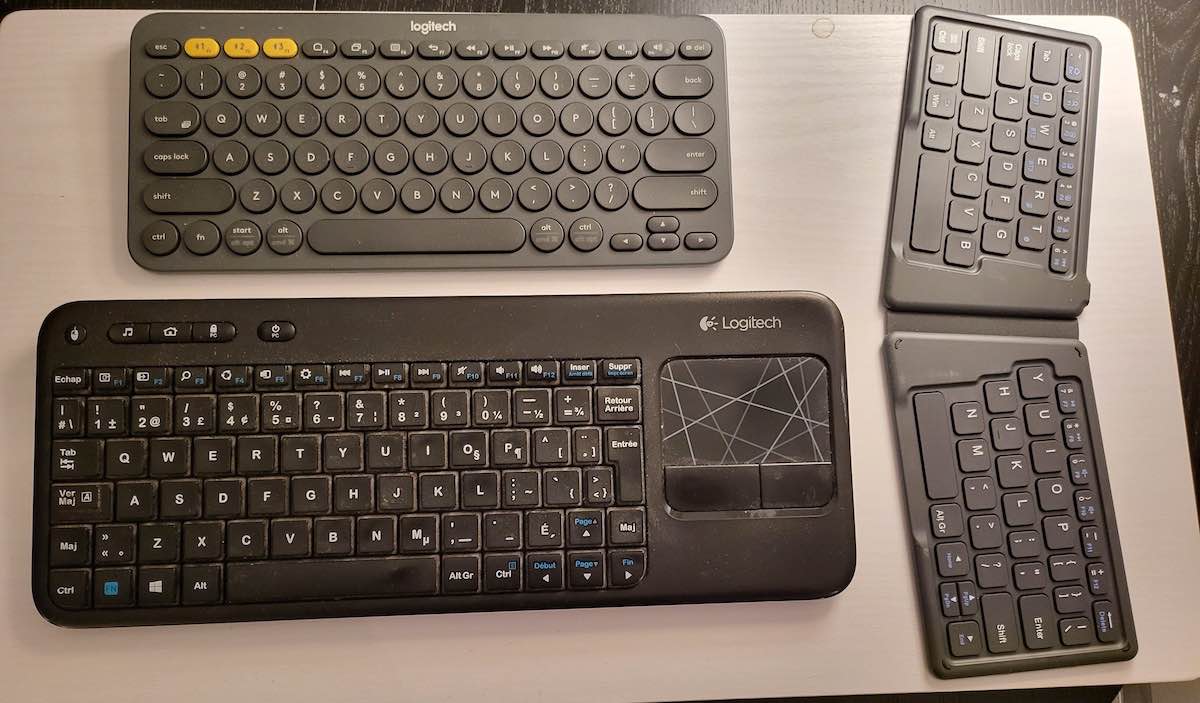
Another thing to keep in mind is that you'll need a cable to power the monitor. With newer Macbooks (or USB-C compatible laptops, post-2018), you can use a single USB-C powered cable to act as both video-out and power the monitor.
That's not the case in my pics. My Mac supports mini-DisplayPort (or Firewire, I always get them confused). So I have to use two cables to use this properly:
- Cable 1: mini-HDMI, to connect to the MBP's HDMI port
- Cable 2: USB-C power cable, to connect to the MBP's USB port
The resulting setup isn't very sleek, especially with the lengthy cables. But it works very well for money. I will however say that powering the portable monitor is going to chew up your laptop's battery, so if you're planning on spending a long time without a power adapter nearby, consider bringing a portable power bank to power the monitor with.